How to open .001 and .002 files using 7zip
How to open .001 and .002 files
You might have come across large files that were uploaded on the internet with .001 and .002 extension.
Let's first check out what files are .001, .002 and .003 and so on
Since the files are large in size it is uploaded in split archive format.
How to Open .001 and .002 files using 7zip
- Download 7zip and install it in your system (7-Zip is free software with open source)
https://www.7-zip.org - Download all the split archive files from the destination source in a folder
- Select-all and right-click --> Extract to *\
- This will combine and extract the files in a single folder
- You will be able to see the full file with the original extension combined
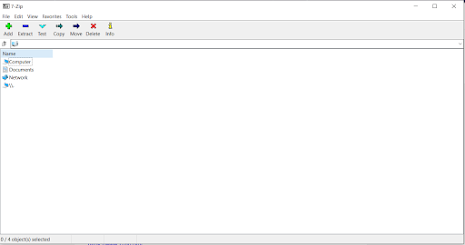



Comments
Post a Comment